Import Mode: Unity Native
I have some tools which could add custom effect to 2d sprite in Unity,
but obviously it need add a material to the sprite.
This conflicts to current ss6playerforunity, because it will always assign a material to any sprite.
I imagine that these material/shader are used to implement vertex-binding or mesh-deformation feature in unity, which is reasonable.
But in my case,
1) I didn't use anything related to bone, mesh deformation
2) I want to use other shader tools in unity to create custom shader, they need assign their own material, and I could not change their shader files.
So my proprosal is that:
1) Sprite Studio could add one more Compatibility mode, for example, named "Unity-Native-NoMaterial", this mode will hide more attributes and feature will potentially use sprite material in unity.
2) enhance SS6PlayerForUnity to support this mode
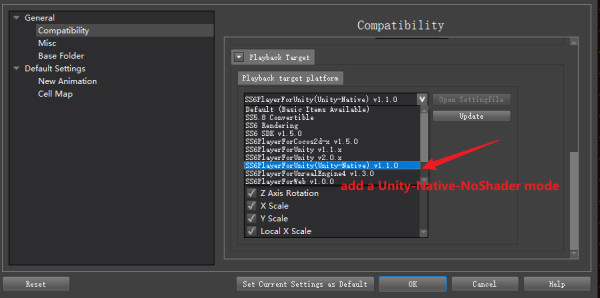
Considering this may need much effort and you may don't want to do that,
I have another alternative proposal:
1) We just enhance SS6PlayerForUnity, and provide a new Unity-Native-NoMaterial mode. it will do 2 things which is different to current Unity-Native
a) it won't use any ss material for SpriteRenderer, use Sprite-Default instead
b) in the generated animation clips, it will ignore any data which need ss material
2) please tell us (by documention or post reply) which attributes in SS need material in unity, we will avoid to use them.
Currently, I could try to indicate Sprite-Default in Unity-Native mode, but I could not prevent it generate lots of material related tracks in animationClip.
So I really need your help.